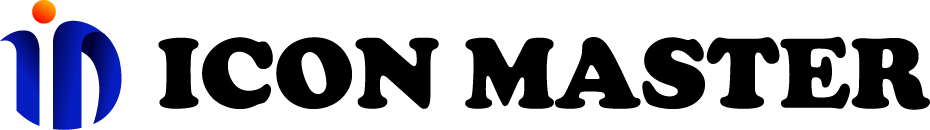Developer
लिंक के रूप में उपयोग करें
ज्यादातर मामलों में, यह नाम के स्पेस वाले हिस्से में एक हाइफ़न (-) डालकर प्राप्त किया जा सकता है।
लिंक की संरचना में "https://icon-master.com/media/" + "नाम" + ".svg" शामिल हैं।
After the rain → After-the-rain
नीचे नमूना कोड है।
पहला सीधा लिंक का उपयोग करता है। इसलिए, यह दूसरे नमूना कोड की तुलना में तेज़ी से प्रदर्शित होता है क्योंकि अंदर कोई प्रसंस्करण नहीं होता है।
<img src="https://icon-master.com/media/After-the-rain.svg" /><img src="https://icon-master.com/i/After-the-rain/000000" />एसवीजी (सीएसएस) का रंग बदलें
<div class="_icon_maeter"></div>._icon_maeter {
width: 48px;
height: 48px;
background-color: red;
-webkit-mask: url(https://icon-master.com/media/After-the-rain.svg) no-repeat center;
mask: url(https://icon-master.com/media/After-the-rain.svg) no-repeat center;
}यदि CORS कंसोल में प्रदर्शित होता है, तो इसे डाउनलोड करें।
यह भी ध्यान दें कि डिफ़ॉल्ट आकार 48px है। यदि आप 48px के अलावा अन्य का उपयोग करना चाहते हैं, तो कृपया डाउनलोड करें।
लिंक द्वारा रंग चुनें
आप इसे "https://icon-master.com/i/" + "name" + "/hex" से बदल सकते हैं।
नीचे नमूना कोड है।
<object style="width: 48px; height: 48px" data="https://icon-master.com/i/After-the-rain/000000?type=string" /><object style="width: 48px; height: 48px" data="https://icon-master.com/i/After-the-rain/F00?type=string" />
एक स्ट्रिंग के रूप में प्राप्त करें (केवल सर्वर)
"क्वेरी" सेट करना भी संभव है। "टाइप = बेस 64" या "टाइप = बेस 64 यूआरएल"
नीचे नमूना कोड है।
const str = await fetch("https://icon-master.com/i/After-the-rain/000000")console.log(str)// <svg xmlns="http://www.w3.org/2000/svg" width="48" height="48" ...
base64
const base64 = await fetch("https://icon-master.com/i/After-the-rain/000000?type=base64")console.log(base64)// PHN2ZyB4bWxucz0iaHR0cDovL3d3dy53My5v...