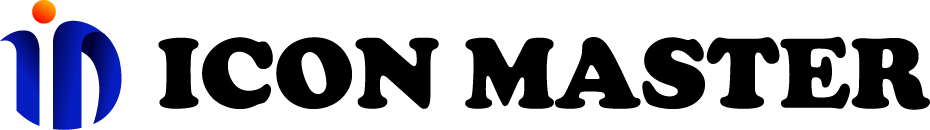Annotation
COLOR
DOWNLOAD
Developer
<img src="https://icon-master.com/media/Annotation.svg" /><img src="https://icon-master.com/i/Annotation/4D4D4D" /><object style="width: 48px; height: 48px" data="https://icon-master.com/i/Annotation/4D4D4D?type=string" />Explanation
The Annotate icon is used to indicate that users can add notes, comments, or additional information to a document or file. This icon is commonly used in document collaboration tools that allow multiple people to work on the same file and add annotations to specific parts of the document. Annotation icons can be displayed as speech bubbles, sticky notes, or pen/pencil symbols. Click to open a text box where the user can enter comments. The purpose of annotation icons is to facilitate communication and provide a way for users to add context or explanation to a document.